
This girl is all about reusing and recycling. To borrow a phrase – it’s a sustainable marketing plan because it takes less time and less energy. WHERE DO YOU SIGN, RIGHT!?
So many people write blogs, create podcasts and content on social and don’t even think about how they can utilize them on other channels. Trust me when I tell you – it’s life changing to get that much time back + you’re marketing yourself outside of your normal sphere. Win-Win!
Repurposing your material is one of the best ways to create content you didn’t even know you had! Without further ado, let’s get into it.



#1. Use forums like Reddit or Quora.
Reddit is a platform to share meaningful content. It’s gained popularity in the last few years – so much so that there are now 330 million monthly active users on Reddit. For comparison, Instagram stories have 500 million monthly active users.
Why share your blog post there? External links are the most popular types of content shared to reddit. Both reddit and quora are great places to establish your authority on topics! Take a small section of your blog post to help you answer a question related to your niche.
#2. Post a snippet as an article or published post on LinkedIn.
40% of the 675 million members are active daily. Republishing your content on LinkedIn will help to place you in a unique group of contributors As far as the LinkedIn algorithm goes, native posts published through this platform seem to get more love than external links. This means, taking a snippet of your blog post gives you a huge opportunity to make a splash here.

Did you know that 94% of B2B marketers use LinkedIn to distribute their content. This beats out twitter at 89% and fb at 77%. LinkedIn is often the first place you should go to distribute content if you are a B2B.
#3. Take a quote or a graphic and use it in a post.
I’m sure you have some amazing quotes or statistics you could share to twitter. For example, I could take the “did you know that 94% of B2B marketers use LinkedIn to distribute their content” and make that into a tweet. I could go a step further, and grab the image above, and use that as a featured image on my newsfeed on IG/Facebook, or place it within a carousel post.

PRO – TIP: Make it match your existing branding and size it for IG/Facebook in Canva so you can easily use it later without having to worry about resizing the image.
#4. Take an image from your post, resize it and pin to Pinterest
See the image below? This is what I’m using as the “cover image” for this blog post – and this is how I’m taking it to pin it to Pinterest. I also run a Pinterest ad on all of my blog posts – but I’ll save that for a rainy day. I only run ads on there once a month for less than $40 – and it drives an INSANE amount of traffic to my site.


A little pro-tip? Choose an image with a lot of white space and create at least 3 templates you can rotate through for your blog posts. Take the meat and potatoes out in text form to write a catch subphrase on the bottom like: “How to Reduce, Reuse and Recycle: A Sustainable Marketing Plan.” BAM! Your Pinterest pin in a nutshell.
#5. Grab the main points, and turn it into an IG Story.
This works in reverse too. Believe it or not, this entire blog post is based off of an Instagram story I did within the last 30 days! I share Tuesday Tips on the regular, and this was one of my series.
Make sure you have your archive turn ON – so you can go back and watch your story to easily grab those main points, or keep them handy in a binder that you can refer back to. Easy peasy.
Pro tip: If you share stats like me when you do IG stories, use text “captions” (which you should be doing anyways) so you can place important data/ reference points in your blog post without having to listen to every word you say in the story. Remember – it’s about saving yourself time!



#6. User your blog post main points and turn into an infographic for more saves/shares.
Hello algorithm (see how I reused that from my story?
Not comfortable using Canva? There are also some really neat sites like Piktochart & Venngage that allow you to easily make infographics without having to spend a lot of time on them.
They are a GREAT way to get more saves and shares on a post which bumps up your engagement, and helps you get more attention on your social profiles.
#7. Take the blog post and turn it into a live or a webinar.
This is GOLD. You already have main talking points, and you could easily take this and place it into a powerpoint presentation or a live on Facebook/Instagram. Depending on how many blogs you write – you could easily have MONTHS worth of content, just sitting there waiting for you to notice it.
PRO-TIP: Save that powerpoint presentation as a PDF.
#8. Use the main point points of your blog post as a talking point for a podcast.
Don’t read it verbatim. Reference the stats or quotes to pull out in your episode. Needs to feel conversational and for talking points, not an article. Add to them and turn it into a catchy podcast that you can share on multiple sites like Spotify, Apply podcasts and more.
PRO-TIP! You can turn podcasts into blog posts easily too as long as you have those main talking points written down!If you don’t write down your talking points, you can still do this, it just takes a bit more effort and time to sit down and listen through your episode to glean those main points.
#9. Make it a downloadable PDF for an opt-in!
Remember how I said to make sure and save your powerpoint presentation as a PDF? This is why! You can easily make that an opt in, or turn it into a checklist to grab those email addresses and build your list.
Learn something new? Want to try something new? Head back to my post on Instagram, and let me know! For now, happy blogging. Get creative and start saving yourself time and energy by building sustainability RIGHT into your blog posts.
See you around!
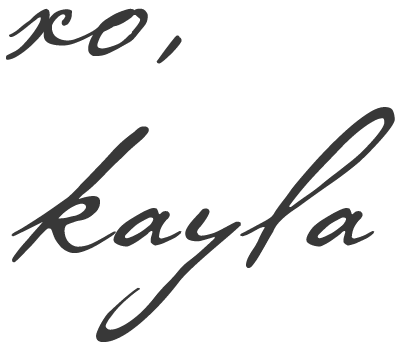
share this post

About Kayla
Kayla's expertise lies in small business marketing. She understands that every small business has its own story to tell, and her passion is in helping them discover and amplify that narrative. Her knack for understanding the unique challenges faced by small enterprises and her ability to craft tailored marketing strategies set her on the path to becoming a sought-after marketing consultant. With a keen eye for detail and a results-oriented approach, Kayla has helped numerous small businesses establish a strong online presence and drive growth.




