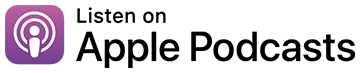I am so excited to be able to introduce Melissa Bandera of Jelly Design Studio. We’ve worked together multiple times building websites for my clients, and I just love not only her eye for design, but her heart for small business owners.
Before we get into today’s episode, I want to just do a quick recap on what we’re going to cover today. These are actual questions I have received over the years regarding websites. This episode is meant to educate and to help get your wheels turning about your own website – even if you don’t have one yet!
Questions like operating a website on a budget, knowing when to outsource, the difference between Squarespace and WordPress, the cost involved and much more! This is going to be an information packed episode, so hang on to your seat.
Before we get into the first question, Melissa – I briefly want to have a conversation about something that I have harped on a lot this year. And that’s the idea that you need to have a website, period.
Why?
55% of people will search online for reviews and recommendations before making a purchase, with 47% checking the company’s website.
(WPForms)
I may touch on a nerve here, but it seems like businesses are all too comfortable just running their sales through their social media, without ever owning their own site! While this might be okay when you begin your business, I certainly think that it can be a huge disservice to the growth of your business.
Your website is the only space that you can truly OWN. It helps your visibility online, your credibility and meets the expectation of potential clients. In fact, 75% of people have judged a company’s credibility based on its website design.
Can you tell I’m passionate about this?
I’m even more passionate about it because “the Rona” has forever changed small businesses. We’ve all had to adapt and change and learn to sell online in ways that have made us uncomfortable and put us waaay out of our comfort zones! But there is still the thought out there among small business owners that websites are unnecessary even with all of the changes we’ve seen in the last year.
- Small businesses cite cost (26%), irrelevance to industry (27%), and social media (21%) as key reasons behind their decision not to have a website. (Clutch.co)
- More than 36% of small businesses don’t have a website.
- 35% of small businesses think their operation is too small to need a website.
(Blue Corona – what an ironic name)
In fact, I read from multiple sources in researching this episode where other marketing companies advised that websites AREN’T necessary in 2021. So here’s my argument.
At the end of the day, if something happens to social media – what do you have? Do you have a way to stay in front of people? Is there something out there that keeps you relevant on the internet besides Facebook or Instagram? Something that YOU control the story on – that walks like you, talks like you and is a reflection of you?
Okay, now that I’ve monopolized the blog post by talking about this – let’s get into some of these questions!


How can I generate traffic to my site for $0?
Melissa: Generating traffic to your website — whether free or paid — always takes some time and patience. It’s not an overnight process but there are different ways you can start generating traffic.
One method that I always share with my clients is to take advantage of Pinterest. Pinterest basically works as a search engine — but with the added bonus of visuals.
For example, for a service-based business — you can create blog content with tips and resources which you can then pin on Pinterest. Like I said earlier — it does take time. Pins usually don’t go viral or gain tons of click-throughs right away. But with time they start generating more traffic to your website.
Can’t I just build my own site? It can’t be that hard!
Melissa: There are tons of drag and drop website builders out there such as Squarespace or Wix — which are great tools for anyone looking to DIY their website. But what you need to consider is, is building out your website worth your time?
Like a few months back — my Mom’s car was having issues with the AC. And living in Miami, you can’t manage long without AC in your car. My husband went to check out the issue as he has a lot of experience with cars. He figured out the issue but to fix it required taking most of the front of the car apart. Could he do it? Yeah definitely. But it was going to take a lot of time and my Mom would have been without a car for almost a week.
So it just made sense to take it to a mechanic who has all the tools and experience to quickly repair the issue. In just 1 day the problem was fixed.
It’s the same with your businesses’ website. A web designer will have the tools and experience to design and develop a website that works for your business. What will take you months can be done in a few weeks — saving you lots of headaches and time!
What is the difference between Squarespace and WordPress websites and which should I choose for my business?
Melissa: Both are great platforms in their own way. I mostly work on WordPress projects — but just last year I started working more on Squarespace and I now started JDS Creative Studio which sells Premium Squarespace templates.
Squarespace is set up to work as a drag and drop website builder. It has a lot of great features and options for customization. It’s very user-friendly and doesn’t require any coding so a lot of small businesses like using it for this reason. But it does of course come with limitations.
WordPress is a self-hosted platform. This means you need to purchase your own host, install files to your host, and deal with other technical things. Clients sometimes find it a bit intimidating at first, but as long as you get a good host it’s not a problem.
With WordPress you do have A LOT more freedom on customizing your website which is always a plus.
I just pay for a website that I pay for monthly. Why should I create my own? This one works for me.
Melissa: There are platforms that build out your website and manage it — but you are very limited on the changes that can be made and have no control over it. I never recommend this.
You want to have full control of your website and the content that is on there. For my clients, I always provide them with full control of their website’s dashboard and a video tutorial that shows them how to make changes and manage things.
Same goes with your domain and hosting. Purchase these items yourself so you have full control on where it lives. One of my previous clients lost access to the business domain because her original designer didn’t want to let go of it.
What is typically included in the cost of website design?
Melissa: This of course varies depending on the designer that you work with. Some website designers will only design the mockup and you then work with a developer to build it out for you. Others will do both. So, make sure to discuss the details with the website designer.
I offer both the design and development for any website project. My packages start with developing the brand identity for the website. Things such as the color scheme, typography, some photos to get a feel of the mood we are going for.
Next is the website mockup, so all the content for the website is laid out and designed in a way that flows well and will create a positive user-experience.
The development part is then when I create the WordPress Theme. I include installing WordPress and getting everything up and running on the website.
How do I know who to work with when building my website?
Melissa: First make sure to check out their work. Get a sense of their style by browsing their portfolio to see if it’s what you have in mind for your new website.
For example, when you visit my portfolio you can easily see that I work with a lot of women-owned small businesses, so style and work wouldn’t really fit in with a construction or towing company.
Also be sure to schedule a call with them. Most designers will offer a free call to discuss the project and talk about the process. I love these calls because I can connect with the potential client and see if our personalities are a good mix.
Creating a website is a process and you want to make sure that you are comfortable communicating with each other.
Is copy writing + branding typically included in website design?
Melissa: When it comes to branding this tends to be included in most packages — as a big part of any website project is influenced by your brand.
Copywriting is usually not included in a typical website package. If one of my clients needs a copywriter I usually recommended them to someone that can help them.
And this is important — because your copy will play a larger part of your website’s design. Clients that have their copy ready are always my favorite.
Some website designers will work along with copywriters throughout the process as well. I’ve done this for some past projects and love it because it really allows us to work together to create a website with a strong and clear message.
What are some mistakes you see people make either before or after they create their websites?
Melissa: One mistake that I see a lot is people waiting to get started on setting up their website. Yes, I do think there are a lot of benefits to hiring a website designer — but I also understand that every business or brand has a tight budget when they are getting started.
Don’t wait. Your website is important whether you are just starting out or have been in business for years. It’s basically your brand’s resume. So make sure you have one. If you need to start with a DIY website, research templates that can work for you. You can always then upgrade when the time is ready.
Another mistake I see a lot is people not doing website maintenance. Just like a car or a house — your website needs to be kept up to date. WordPress is always pushing out updates that you want to stay on top of, you always want to run weekly backups of your website in case the files get corrupted or your hosting account is closed. Maintenance is easy to do but a lot of people overlook it.
For my clients, I always show them how to keep up with their website but I also offer maintenance plans for people who don’t have the time to stay up to date on it.




Concluding Remarks:
I appreciate your insight SO much, and I know that other business owners will, too. Where can we find out more about your services?
You can find me on Instagram — @jellydesignstudio or visit the website at jellydesignstudio.com
For anything Squarespace related you can visit jdscreativestudio.com or find me over on Instagram @jdscreativestudio
Thank you so much for being here! We’ve covered a lot of ground today. If you made it this far – I hope you feel more confident to go forward and get started on your website, or maybe you picked up a few ideas on how to maintain the one you have! See you next time!
Listen to the Full Episode
share this episode

About the Host
Kayla Fujinaka has a unique blend of creativity, analytical thinking and an eye for business practicality that makes her a valuable asset to any business seeking to thrive in today's competitive landscape.
She created this podcast to cut through the noise and drama that often surrounds the marketing world. Join in and listen as she breaks down complex concepts into actionable steps, all while keeping the atmosphere light and enjoyable. Think of it as your weekly dose of marketing advice with a side of humor and, of course, plenty of coffee.